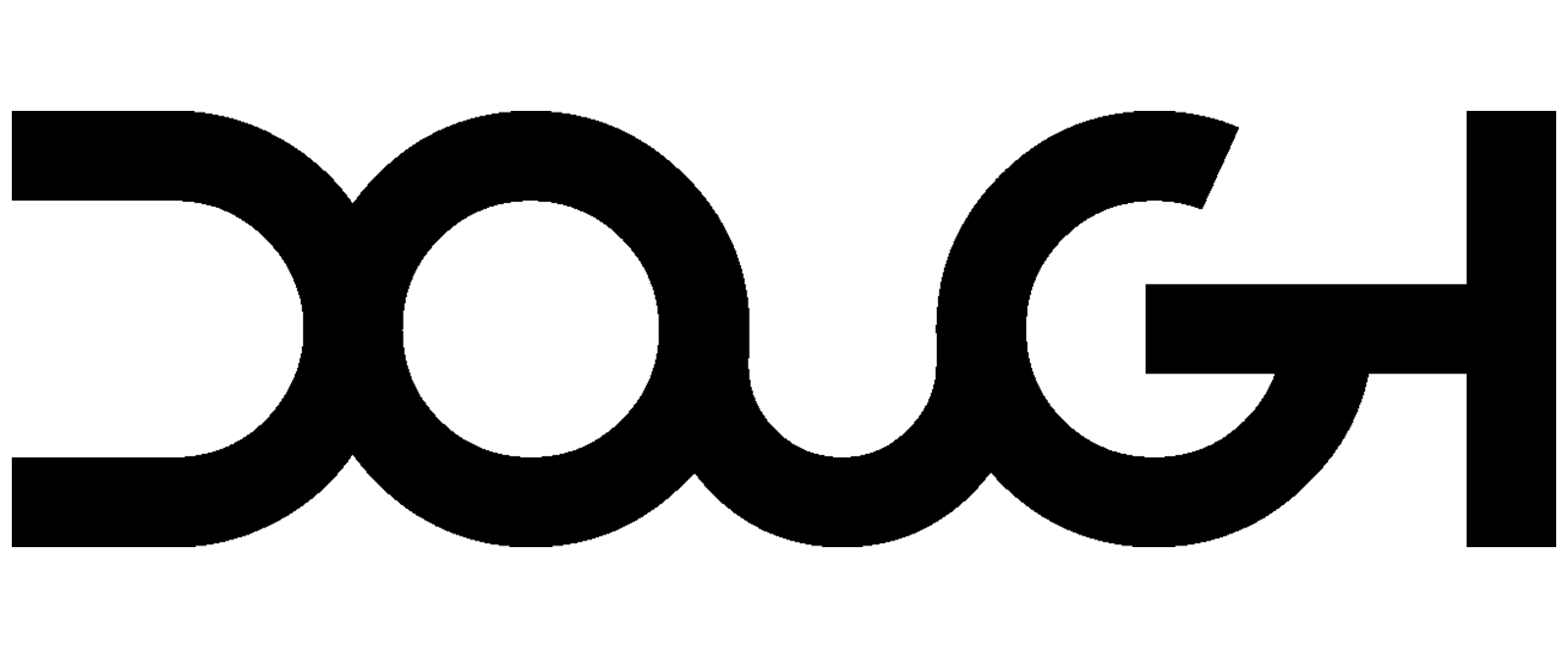Hi everyone,
We are back with more updates on Spectrum OLED, this time sharing with you a major milestone reached after its initial announcement in January.
Let’s jump in!
Major milestone
The major milestone we have in the project is called “light-up,” which refers to the first time we’re able to put an image on the screen from one of our inputs. This is very important, as for the first time, the components that receive, process, and display the image are working properly. This progress is not something that is given, as our original Spectrum took weeks to reach this point after the components were available. This time we got there in a matter of days.
Since we do not have the housing yet at this stage, the setup is quite basic. With an acrylic stand, we have the panel propped up and connected to the PCB board, which is then connected to the laptop to the side.


Board onboarding
Next, we look at the motherboard. This is a custom board made by our partner specifically for Spectrum OLED, as mentioned in our previous post. It is customized to house Spectrum OLED’s unique blend of features and functions… function! It all happens here on this motherboard, ranging from the selection of ports to power delivery, and the gaming features.
The ports on the side of the housing are on a separate PCB, a so-called daughterboard, which will be installed on the housing before the monitor is assembled. Two cables connect it to the motherboard: one for power and the other for USB and audio data.

View of the bottom port. From left to right: DC power input, HDMI1, HDMI2, DP, and two USB-C upstream ports.

Heatsink placed on top of the scaler. Its ribbed design allows for more effective cooling by increasing its surface area.
OSD first peek
Going deeper into the firmware side of things, we also have the first version of the OSD implemented in this build. The OSD is fully interactive, although it is still quite limited at this stage as the options in the menu don’t do anything yet. The top bar also cannot yet show real-time information on the monitor’s current settings.

Current displayed information is not 100% accurate. For example, the resolution is still showing 4K while the panel only goes as high as QHD.
Testing and observations
With the light-up unit ready, we can do the next set of testing needed to advance through the development. Apart from being able to display an image signal from HDMI, DisplayPort, and USB Type-C, we were able to make the following observations on the prototype motherboard:
- 100W power delivery over Type-C is working properly
- The USB ports could not maintain their maximum speed, so the team is looking for the cause.
- Audio output - 3.5mm jack is working properly

Doing some color play on the Spectrum OLED panel to see how it reacts with different color values and how well the brightness controller works.
In addition, the team is constantly monitoring voltages across various circuits and will start testing temperatures in the coming weeks.
This concludes the update! Stay tuned for more coming up, and thank you for reading!
P.S: Our Spectrum OLED is still available for pre-order at $719. Grab yours now at link!