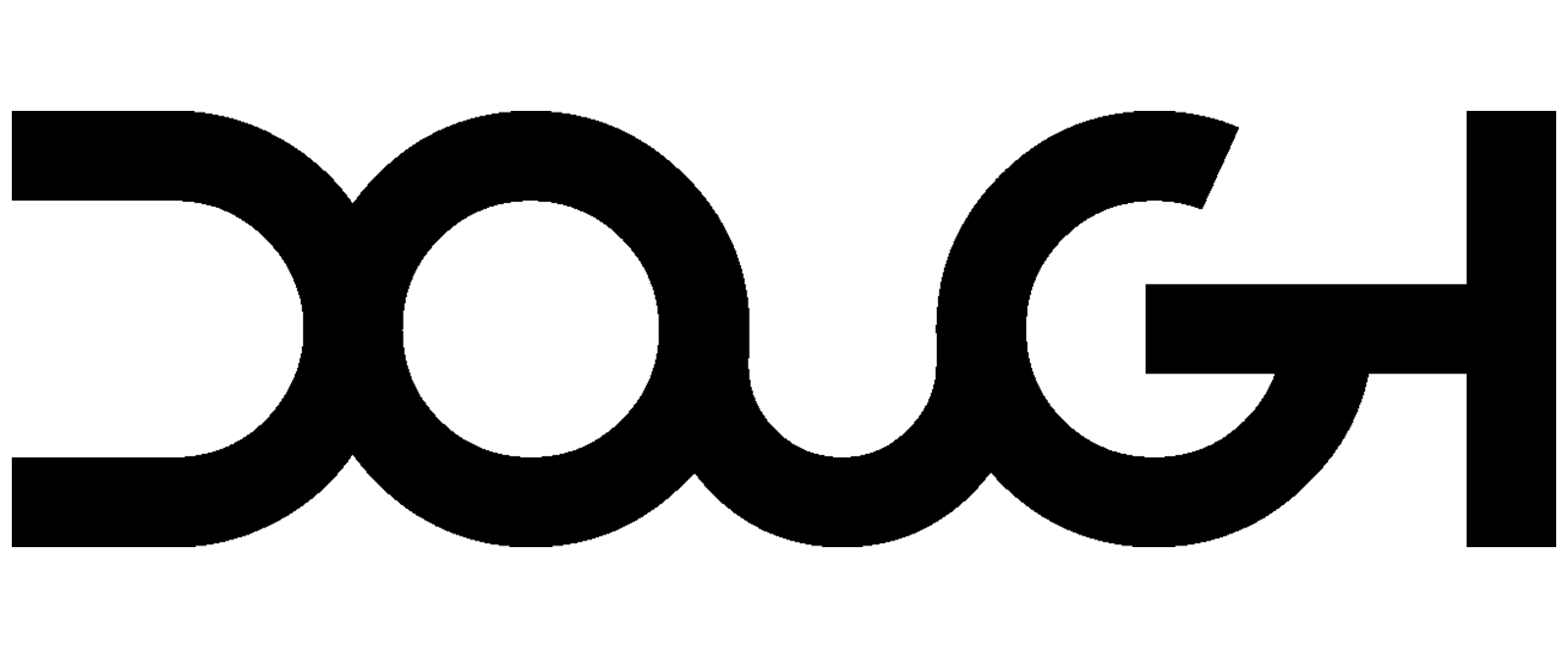Hey everyone,
It’s time for another update on Spectrum’s development. This time we’ve got exciting news about Black Frame Insertion (BFI), a feature that is often asked for, but very hard to find on OLED gaming monitors. But what is it all about? Why do we want it? Can we implement it? Let’s find out!
Eye-tracking blur
Objects in the real world move without any intervals – after all, the real world does not have a frame rate or refresh rate. So, when our eyes track a moving object, we always see it exactly where it is (Figure 1).
Modern flat-panel displays work by showing a frame, then holding that image until it is ready to display the next. All the pixels change their state in unison, and the next frame is held, and so on. This process is called ‘sample and hold’. When representing a moving object on a screen, each new frame shows the object in a new position (Figure 2). The human brain tries to make sense of this, and as long as there is enough information to go off (a high enough frame rate), we interpret these objects jumping across the screen as objects in motion.
However, only at the instant a new frame appears on the screen, does it appear in the right spot. From then on, our eyes expect the moving object to keep moving, even though the screen shows it in the same place until the next frame is shown. This mismatch between the location on the screen and the location where your eye expects the object to be, is perceived as blur (Figure 3).

Reducing persistence
High-refresh rate displays, when combined with powerful graphics cards that can generate more individual frames, lessen the impact of this eye-tracking blur. After all, the more often a new frame is loaded, the more often the location of a moving object is shown spot-on. And the shorter the time until the next frame is loaded, the lower the average discrepancy between a shown object and its intended location (Figure 4).
In contrast to sample-and-hold displays, old CRT monitors draw lines on the screen that start to fade as soon as they appear. And while there are many benefits to modern monitors, this is one area in which the old tube-based screens take a win: this constant re-building of the screen means that your eyes only see a moving object on the screen in a certain position, when it’s actually supposed to be there (Figure 5).
This effect can be mimicked on LCD screens by turning the backlight on and off rapidly (called ‘backlight strobing’). Much like the shutter on an old video projector, turning the backlight off limits the amount of time each frame is shown on the screen. Having the image persist for a shorter time, reduces the amount of eye-tracking blur (Figure 6). It’s not perfect, but we’re getting closer.

The main trade-off to this technique, is in the screen’s brightness. Reducing the time that the backlight is active also reduces the amount of light the screen can emit. Our IPS-based Spectrum models come with OSD settings to control how long each frame is shown before the backlight turns off again, so users can find the perfect balance between brightness and motion blur reduction.
Strobing on OLED technology

Of course, the individual sub-pixels of our new monitor’s OLED panel emit their own light, removing the need for a backlight module. Even so, OLED screens can still apply the same concept of reducing persistence to reduce eye-tracking blur. In this case, instead of the backlight, the OLED sub-pixels themselves can be turned off to create the ‘shutter’ effect. And because of the exceptionally low response times, this can be done almost instantly.
Ideally, we would offer similar settings to those on our IPS monitors, where you can set your own ideal balance of brightness and motion blur reduction. However, this is where we run into some technical limitations of our panel. Unlike our IPS monitors, where the scaler individually controls the LCD panel and the backlight unit… …there is no backlight unit to control.
This means we need to signal the OLED layer of the panel to turn off its light in the middle of a refresh cycle. Sadly, even though the panel manufacturer tested this during the development of the panel, they found that it required a lot of additional internal wiring, increasing the cost significantly. Without this support from our display hardware, we cannot offer our preferred strobing implementation.
Black frame insertion
That does not mean we are completely out of luck: even though our panel cannot turn off the panel in between refresh cycles, we can still tell the pixels to turn off as part of a refresh cycle. By alternately sending the panel a new image frame, and then a fully black frame, the result is similar. This method of inserting black frames is appropriately called ‘black frame insertion’ (BFI). Blur Busters has an excellent Test UFO demo that simulates the effects of BFI on eye-tracking blur here 10.
The good news is that by working with our scaler manufacturer, we were able to successfully implement this alternate form of image strobing. The bad news is that this method is more limited.
For one, we are using actual refresh cycles to insert the black frames. The more black frames we insert, the fewer image frames we can show. So even though we have this working at up to 240Hz, we can only display up to 120 unique frames – the other 120 frames are necessarily black (Figure 7). This means that while BFI is active, Spectrum effectively behaves like a 120Hz monitor. Albeit a 120Hz monitor with very little motion blur!
Another limitation of this method is that we don’t have nearly as much control over that balance between brightness and blur reduction. With every other frame, image persistence is 50%, and that’s it. Our firmware team is working on settings that allow a new frame every third (Figure 8), or every fourth refresh cycle (Figure 9), with the frames in-between being black. This would offer settings for 33% and 25% persistence respectively, and would further reduce motion blur. Of course, this would now not only reduce the brightness, but also the maximum frame rate (in these cases, down to 80 and 60fps).

If that’s not your cup of tea, there is of course always the option to leave it off. Without BFI, you unluck the full potential of the panel with a 240Hz refresh rate and maximum brightness. That said, we are proud and excited to offer this implementation of strobing on our OLED monitor. Despite the limitations the results speak for themselves, and any game that doesn’t run at more than 120fps will look amazingly blur-free on Spectrum.
More to come
At the moment we have BFI working at up to 120fps, but our team is still figuring out whether they can get it to work in combination with variable refresh rates. We will of course let you guys know once we have made more progress. Thank you for tuning in and join in the discussion here!