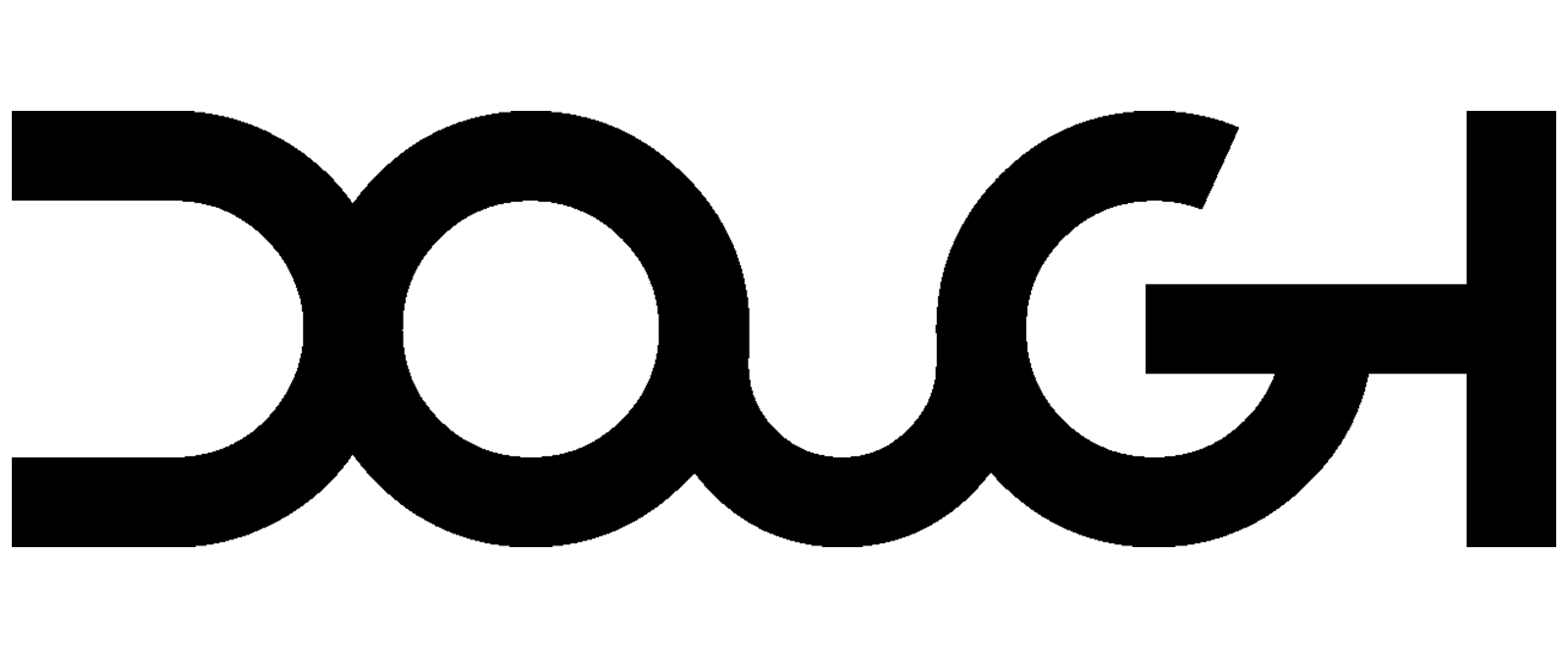Hi everyone!
Just a few days ago we covered black frame insertion (BFI) on Spectrum OLED. This time, we want to bring up a discussion related to peak brightness. We know how important it is for our monitors to achieve the highest peak brightness possible. For this reason, we have tested the panel beyond the limits to see what it can achieve. Let’s dive in!
Current brightness performance
By removing the limits we managed to push the brightness levels higher than how it came out of the box. Here are the results:
| Pure white window size | HDR | SDR |
|---|---|---|
| 1% | 880 nits | - |
| 2% | - | 306 nits |
| 4% | 890 nits | - |
| 9% | 795 nits | - |
| 10% | - | 319 nits |
| 25% | 490 nits | 325nits |
| 49% | 420 nits | - |
| 50% | - | 326 nits |
| 100% | 210 nits | 289 nits |
What do these numbers mean? Well, it means that we can be competitive with Asus PG27AQDM’s brightness performance. As a side note, this model is also using the same panel as Spectrum OLED.
Brightness and OLED
Now, higher means better, right? Well, it is a bit trickier with OLED. It is common knowledge that OLED panels have an inherently higher risk of burn-in. This refers to the phenomenon when certain pixels on the display wear out faster than others, reducing their brightness. It can be caused when displaying bright, static images for prolonged periods of time. This makes it so the same pixels are continuously affected, leaving an after-image even when the image on the screen changes. Heat also plays a big factor here, as having a brighter panel means that it generates more heat which can accelerate the rate at which the pixels age.
The balancing act
Now that we have shared what we have, we are now looking into how much of a limit we are looking to set. It is very important for us to know what people actually feel when getting an OLED monitor. It boils down to two options:
-
Higher brightness limit
Allows for higher brightness during the early use of the monitor, but its performance will rapidly degrade over time. This means that it will have shorter panel life, and your experience while using the monitor will dramatically be different when compared to the start. -
Lower brightness limit
Limits the peak brightness since the start, but with less performance degradation. It will have longer panel life and the overall experience of using the monitor will be much more consistent as time goes by.

Examples of how limiting the maximum brightness out of the box affects the brightness over the lifetime of the monitor. Note that these graphs are exaggerated to more clearly illustrate the effects.
This concludes the update! We are looking forward to hear your thoughts on this topic!