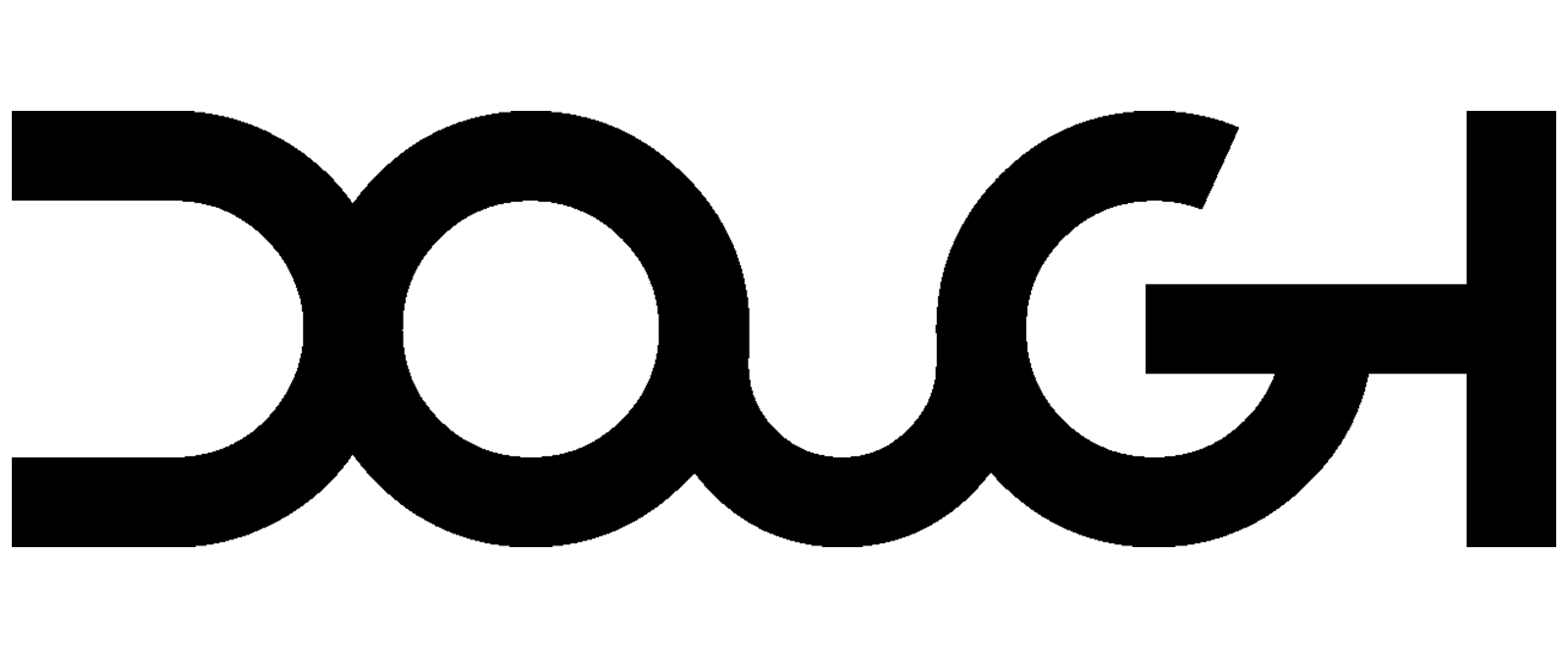The display industry is constantly advancing, with major developments in both monitors and graphics cards leading to a wide variety of monitor options to choose from. While 1440p was previously seen as the best option offering a decent resolution that was not only available at high refresh rates but also was easy to run, we’re finally reaching a point where high refresh rate 4K gaming is achievable with high-end graphics cards. This has led to some significant advancements focused on quality, with many new display technologies being developed.
There are a few developments that we’re necessary to reach this point, so we’ll cover this topic in more detail in this article, as well as explain what makes 4K@144Hz the ideal spec for any monitor.
Resolution and Size

A monitor’s resolution measures the number of pixels it offers horizontally and vertically. A 4K monitor, for example, offers 3840 pixels horizontally and 2160 vertically. As you can imagine, this means that, at a set resolution, the size of the display will dictate the size of the pixels. This is why monitor manufacturers will advertise the PPI (Pixels per inch) measurement along with the resolution, as it measures the number of pixels in a square inch area of the monitor.
When considering the pixel density of a display, it is crucial to consider the distance it will be viewed at, as a large display with a low PPI will still look very sharp if viewed from far away, while the same density on a device like a phone that is viewed at a very close distance would not be suitable. We’ve discussed this topic with our community when crowd-developing our Spectrum monitor lineup, and have found that 27 to 32 inches is the ideal size for a 4K monitor used on a desk, as at that distance you will not be able to distinguish the individual pixels on the display. This size range has the added benefit of being ideal for multi-monitor setups, as you can fit a pair of monitors or a monitor with your laptop on the average desk.
Refresh Rate

The main advantage a higher refresh rate offers is a significant reduction in input lag, which means there’s less time between each frame, leading to a faster reaction time in games, and much smoother movement in any application. We recommend going with a 144Hz monitor, as it offers a significantly lower delay of just 6.94ms between frames compared to 16.67ms at 60Hz. You could bring it down to as low as 4.17ms at 240Hz, or even 2.78ms at 360Hz, but for most uses it would not be noticeable.
You also have to consider the resolutions offered with each refresh rate, as the highest refresh rates are currently only available on lower resolutions. At 4K you can currently find some great options at 144Hz, offering a great resolution for both gaming and productivity, and the perfect refresh rate for all but the most competitive gamers.
Connectivity

Technically, one of the main limitations to the resolution and refresh rate we can display is the connectivity options available. Fortunately, both the HDMI and DisplayPort specs have advanced at a great pace and have generally been ahead of the best monitor tech available, ensuing the connection options are never the bottleneck to advancements in the industry. With that said, it is still such an important part of any monitor that we think it’s worth covering it before diving into other topics.
To display an image generated by your source device, it sends the image data to your monitor. While a static image would not use up significant bandwidth, when you’re running at high refresh rates, you’re sending a substantial amount of data. For example, a 3840x2160 image at 10bit color being refreshed 144 times per second would require 43Gbps of bandwidth. While we now have many connectivity options that are able to operate at these data rates, when high refresh rate 4K monitors started entering the industry, it was a much more difficult task. HDMI 2.0, for example, was limited to 60Hz at 4K, while DP 1.4 required compression to bypass its limitations. With AMD offering DisplayPort 2.1 on their new flagship GPUs we’ll soon start seeing it offered by high-end monitors.
Color Accuracy
If you’re looking to buy a monitor you should make sure to look at the monitor’s color accuracy. The three main specs you should look for are sRGB coverage, DCI-P3 coverage, and Delta E.

sRGB, which stands for “Standard Red Green Blue” is the most popular color profile for consumer devices, and is used on operating systems like Windows, in most web browsers, and in many modern games. Having good coverage of this space will ensure the image displayed by your monitor represents the source content as intended. While it’s great for most use cases, it is limited to 8-bit color, and offers a reduced coverage of the color spectrum compared to a larger standard like DCI-P3.
For uses that require wider color coverage like video, movies, or modern video games, you’ll usually be able to enable HDR, which makes use of the DCI-P3 color space. Since modern games offer the best experience in HDR, you’ll want to find a monitor that offers good coverage of the DCI-P3 space.
Both color spaces can be found in the monitor’s specs as a percentage, with 100% being the ideal coverage of the space. Some monitors have an implementation with a coverage over 100%, which, while the higher number may make it seem better, will lead to an oversaturated image.
Finally, Delta E (or ΔE) measures how much the color displayed by a monitor will differ from the source image. To ensure the best image accuracy, you ideally want this measurement to be as close to 0 as possible, but any measurement below 1.0 will not be perceptible by the human eye. A professional calibration report, like the one provided with each Dough Spectrum unit, will show the deviation for each color, but on a product spec page, you can find the average Delta E, which will show the deviation average for all colors measured.
To ensure the best performance in these areas, you can calibrate your monitor with a professional calibration tool. These tools unfortunately aren’t very cheap, so at Dough, thanks to our community feedback, we calibrate each unit individually at the factory. This allows the Spectrum 4K@144Hz monitor to boast a 100% sRGB and 98% DCI-P3 coverage, along with an impressive 0.65 ΔE, which ensures any image displayed will be reproduced exactly as intended.
Conclusion
We’re finally reaching a point where 4K@144Hz monitors are becoming accessible for consumers, offering an amazing user experience not only for gaming, but also for productivity and professional work. Paired with great color accuracy, such a monitor could be a perfect choice for professional design work.
The monitor industry is always advancing, so we’re always discussing the new tech offerings with our partners and our community to ensure we take on the latest features for our products.